Participate

- Ask and answer questions during class
- Utilize the chat feature and reaction buttons to share what you are thinking/feeling
- Consider turning your camera on or post a profile photo or favorite image as your avatar
Avoid Multitasking
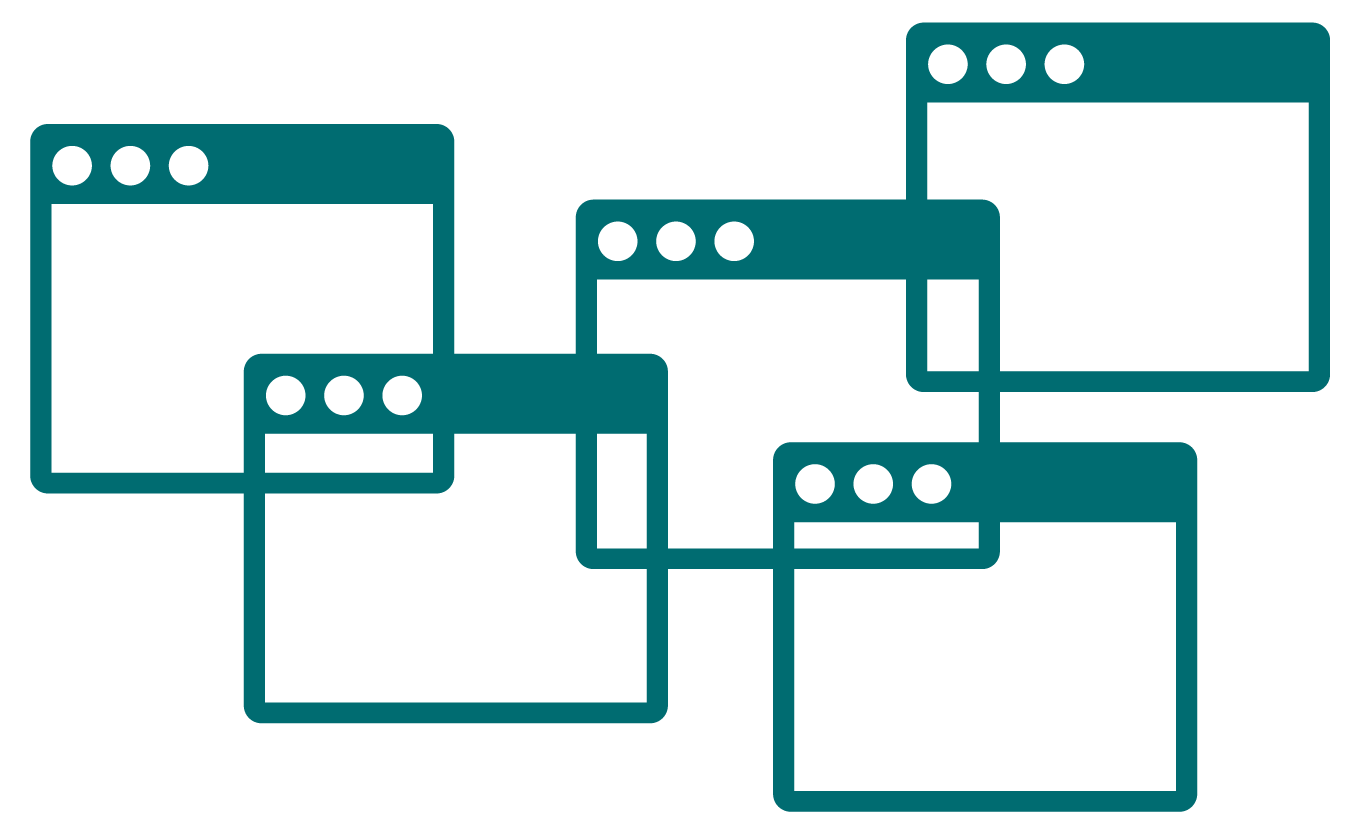
- Close distracting tabs and apps
- Put your phone away or turn off notifications
- Humans are not as good at multitasking as they think
Connect with the Instructor & TA In Class
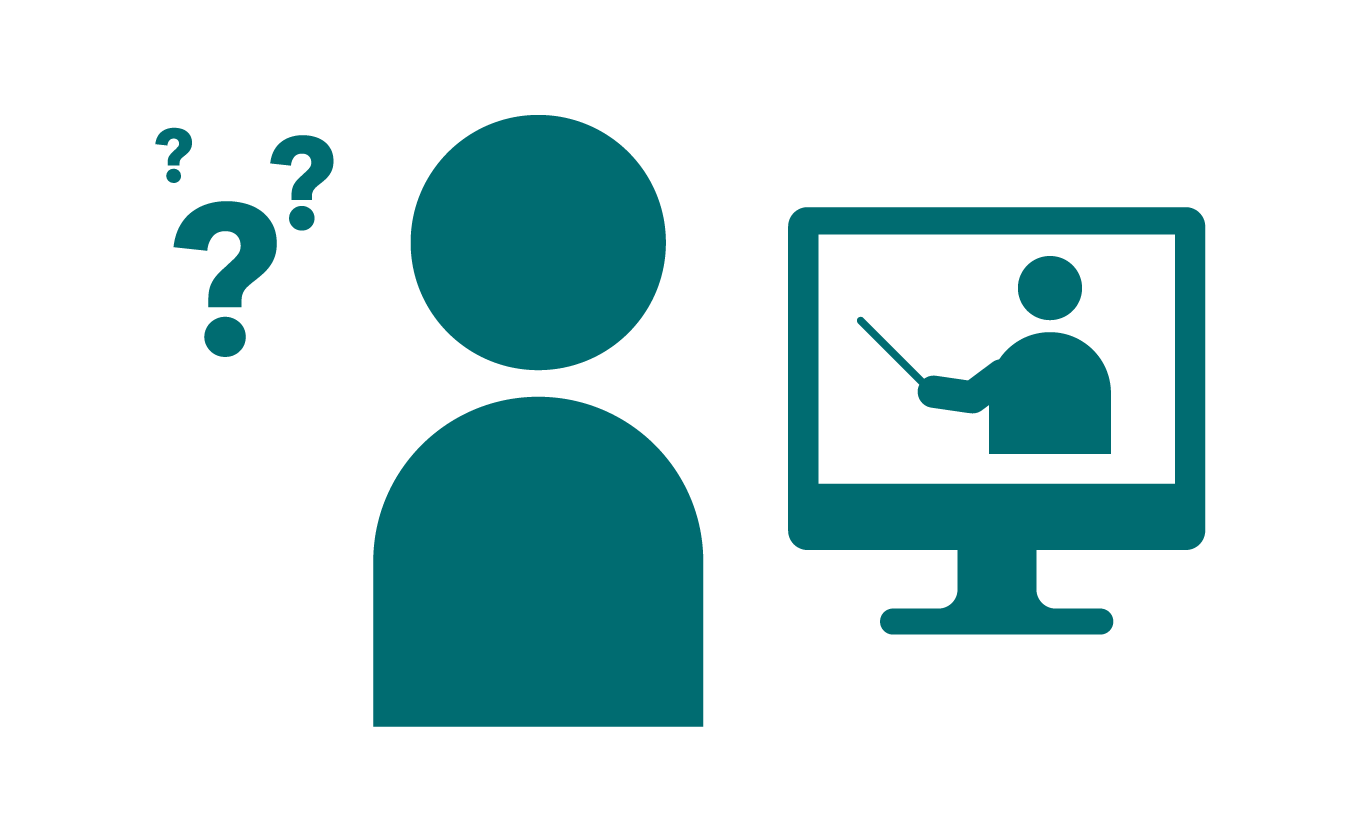
- Communicate with your instructor and teaching assistant before or at the end of class
- Ask questions during class
Connect with Other Students in the Course

- Use the direct chat/email to connect individually with other students
- Get to know other students during small group discussions
- Discover and join the way students are connecting outside of class (Discord, GroupMe, Slack, etc)
Make the most of Asynchronous Sessions
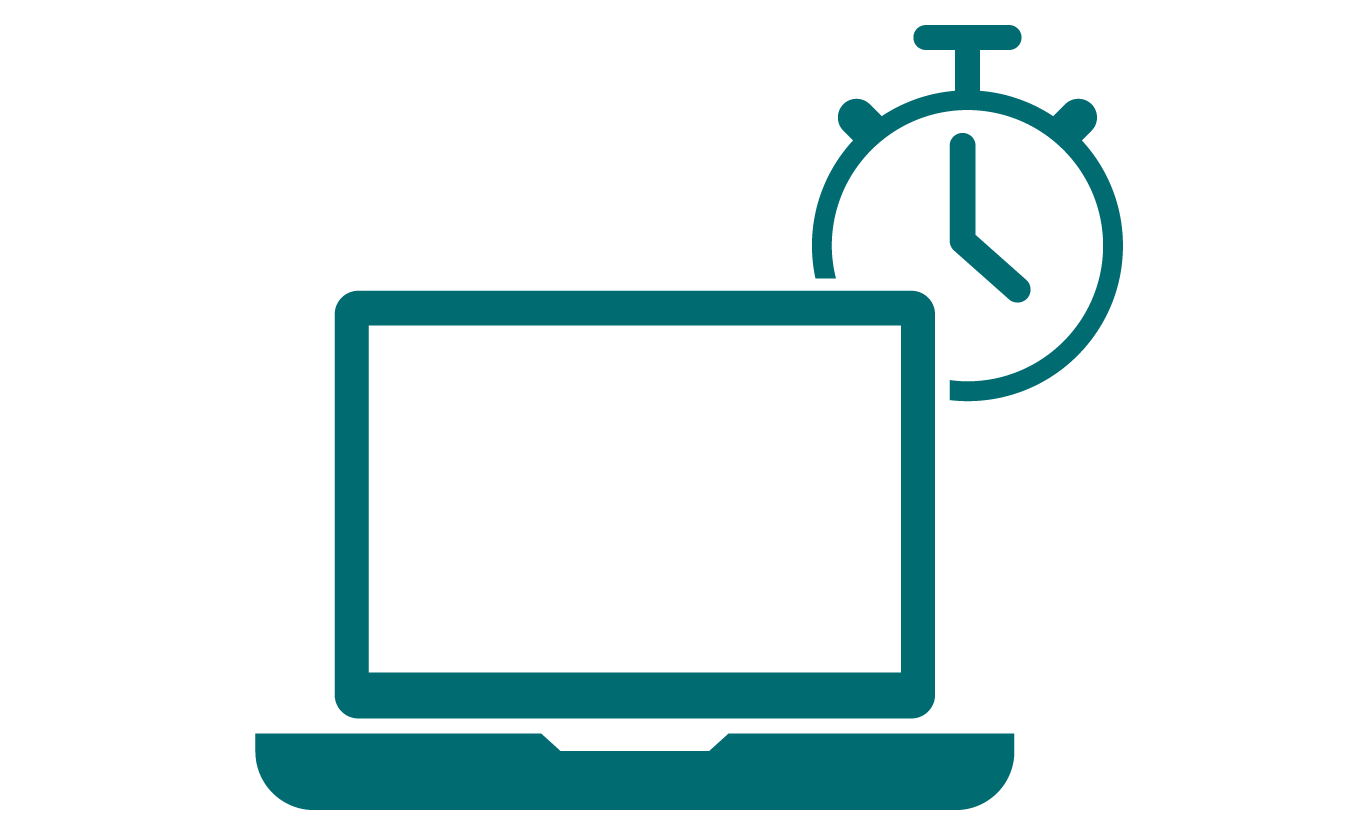
- Stick to your instructor’s schedule as much as you can – staying on a schedule will help you have a feeling of normalcy and prevent you from falling way behind
- Find out how to ask questions: Use chat, use discussion forums, use email
- Continue to take notes as you would if you were there in person
- Watch recordings at normal speed
If you find yourself struggling to engage either inside and/or outside of the classroom, or when it comes to studying on your own, know that UMBC has many great resources to help you! You can, and should, ask for help as early and as often as you need it.
Consider utilizing these campus resources:
Academic Resources | Mental Health Resources | Social Resources | Wellness Resources
3/25/2021